



Easily remove backgrounds from your photos and highlight your subject with our app! Get a transparent background to seamlessly place your image into new designs or scenes. Try it now and convert your jpg to a transparent png in seconds
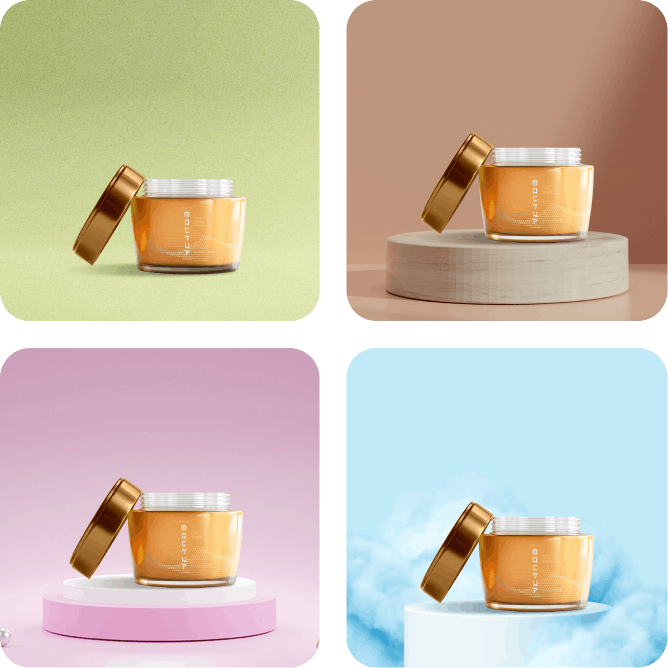
Upload, erase, and replace with a new background or keep it transparent. Choose from thousands of curated templates or add a custom background. It's as easy as 1-2-3!

Use the power of AI to generate backgrounds like studio, mountain, urban, wood, beach, christmas, halloween and more. Generate for FREE!
When you use the Blend background remover it'll automatically remove the background In your image and put it on a transparent background. From there, you can add a white background, black background or choose from millions of different backdrops.
After you remove the background, you can edit the image in the Blend editor which makes it really easy to change backgrounds on your image. You can choose from over 2 million different backdrops or white, blue, red, black or to any color . You can also add shadows or try AI Photoshoot make it look realistic.
Of course, removing backgrounds from photos is completely free using Blend! Don’t forget about our other free features as well including Magic Eraser, Image Upscaler, and AI Photo Shoot.